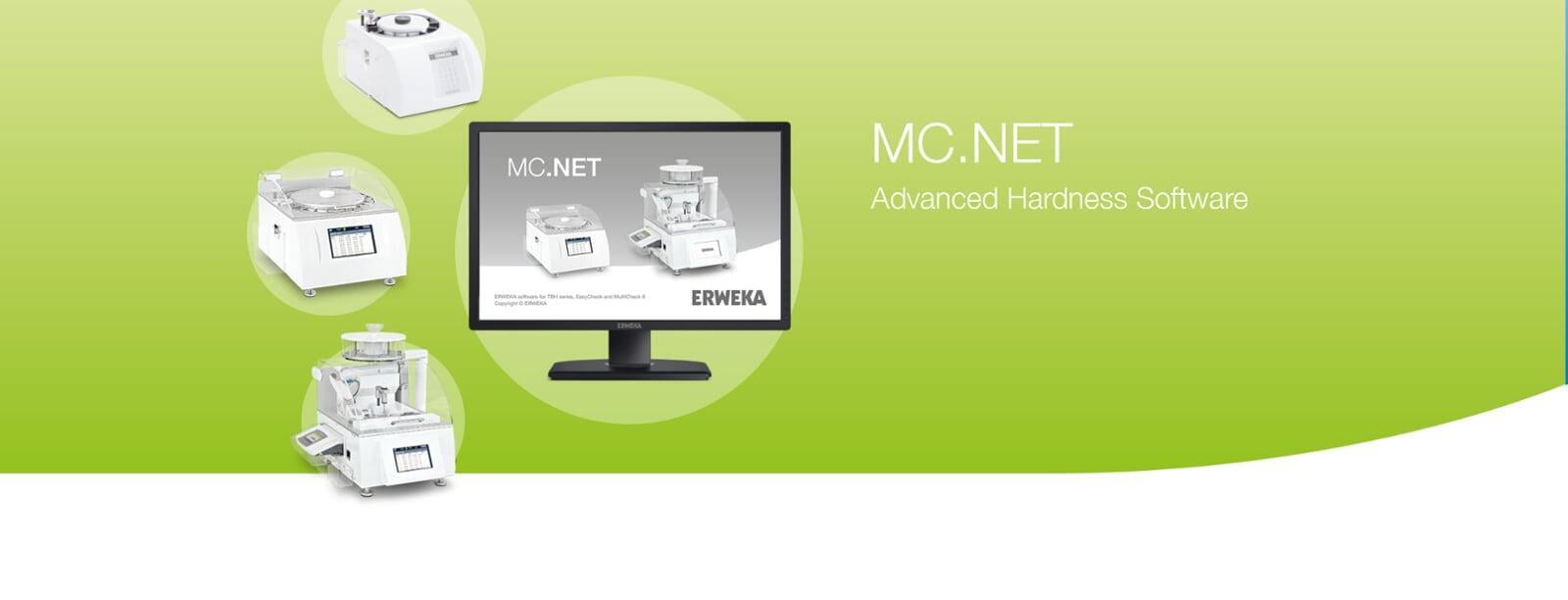MC.NET - networked hardness measurement
One database, many devices
MC.NET - networked hardness measurement
One database, many devices
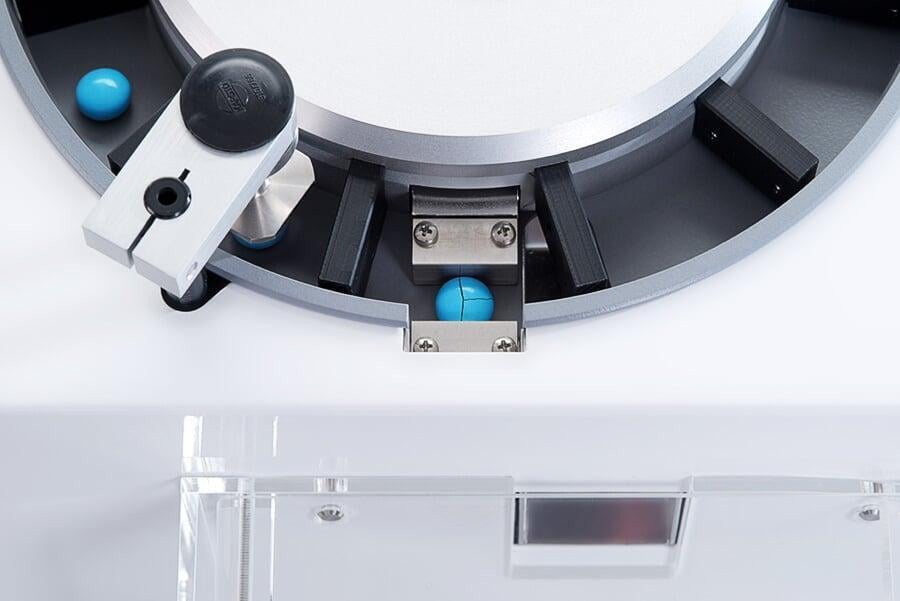
Overview
With the help of MC.NET, the user can easily qualify devices, create and use methods and analyze test results – all with full 21 CFR part 11 conformity and extensive Audit Trail.
All features within MC.NET are optimized on one thing: saving time while maintaining full documentation.
Full control for all our hardness testers
With network data shared across all MC.NET installations in the same network
Full control for all our hardness testers
With network data shared across all MC.NET installations in the same network
Each MC.NET installation allows full device control with automated testing. In combination with a network database which shares all its data accross all MC.NET installations in the network, MC.NEt manages methods, reports and tracks all changes with a complete audit trail.
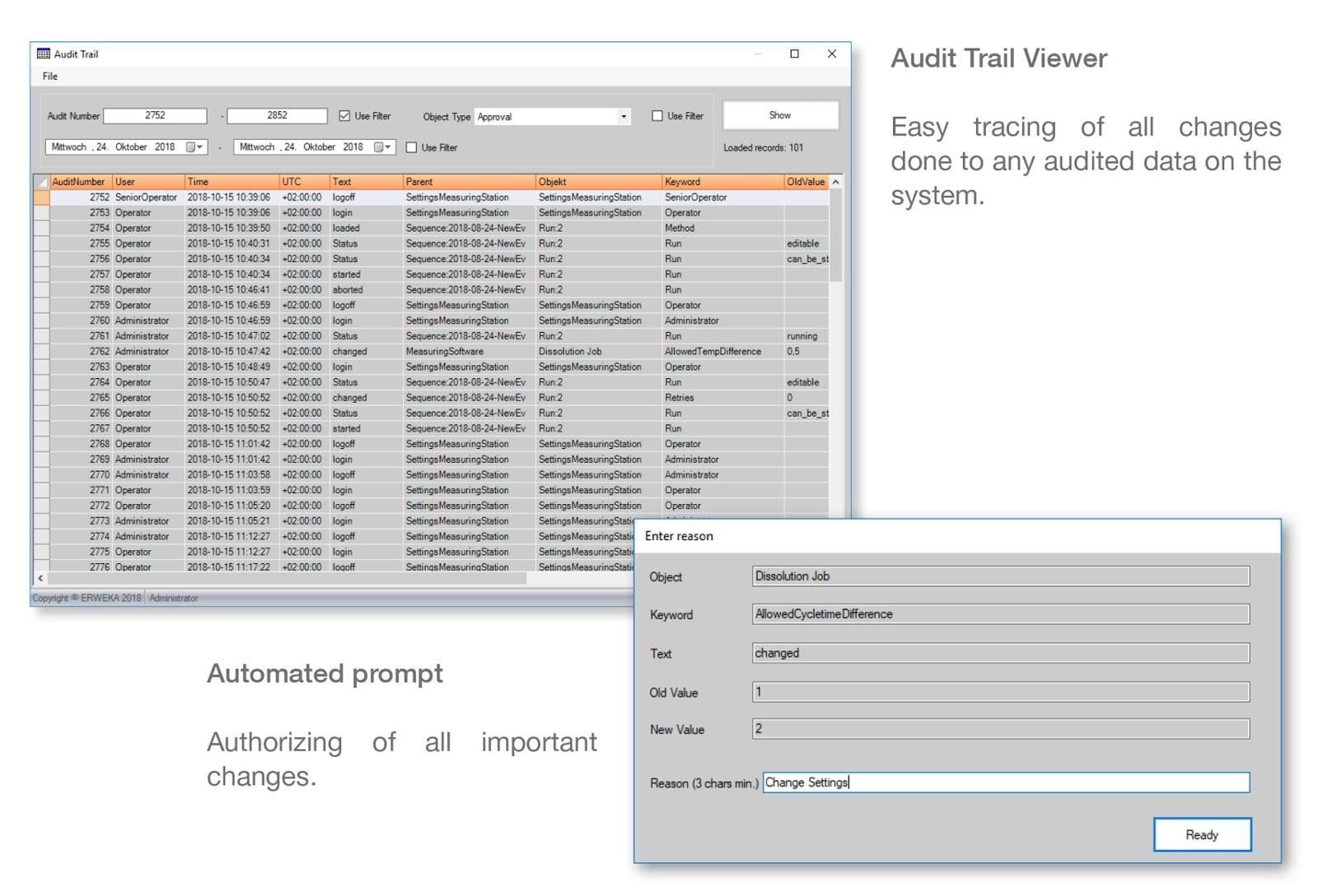
TBH to MultiCheck 6
Full control of the whole device
With MC.NET, users can fully control ERWEKAs physical hardness tester with an external computer.
The software supports all devices, from the manual TBH 325 to the semi-automatic TBH 425 up to the fully automated EasyCheck and MultiCheck 5/5.1/6.
With its user-friendly interface, new methods can be quickly created and tests can be started and later analyzed in no time. This makes MC.NET the perfect companion to our physical tester.
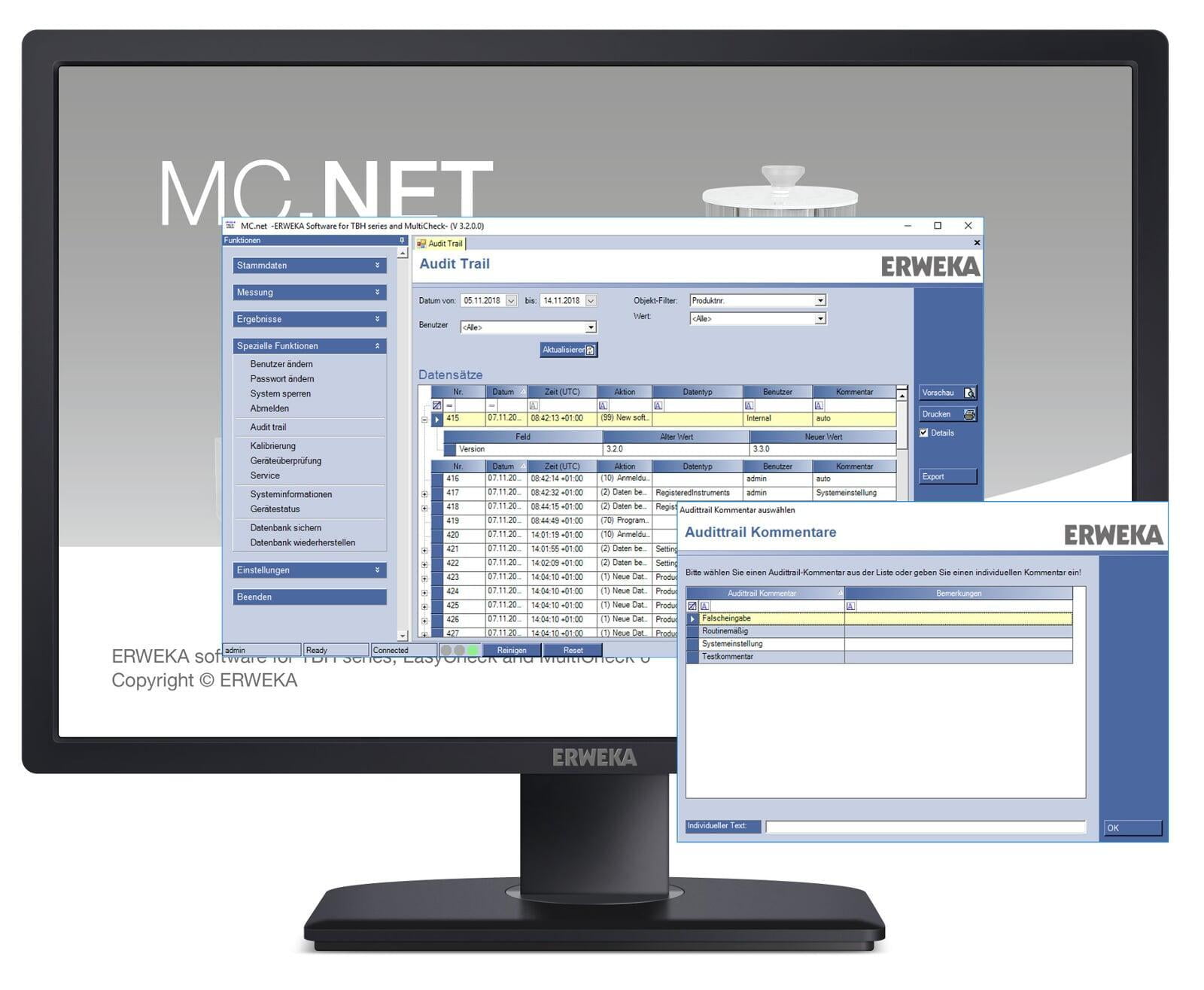
MC.NET Audit Trail with full data integrity
Tracking all changes
The audit trail inside MC.NET is conform to regulatory rules (e.g. 21 CFR Part 11) and tracks all activities of the software, logging change, user, time and (optional) reason (What, who, when, why). For quick completion of the audit trail dialog, reasons can be either predefined and then selected or entered freely.
With the Audit Trail Viewer, users can quickyly and conviently search and filter all changes to the system, never loosing overview of the system.